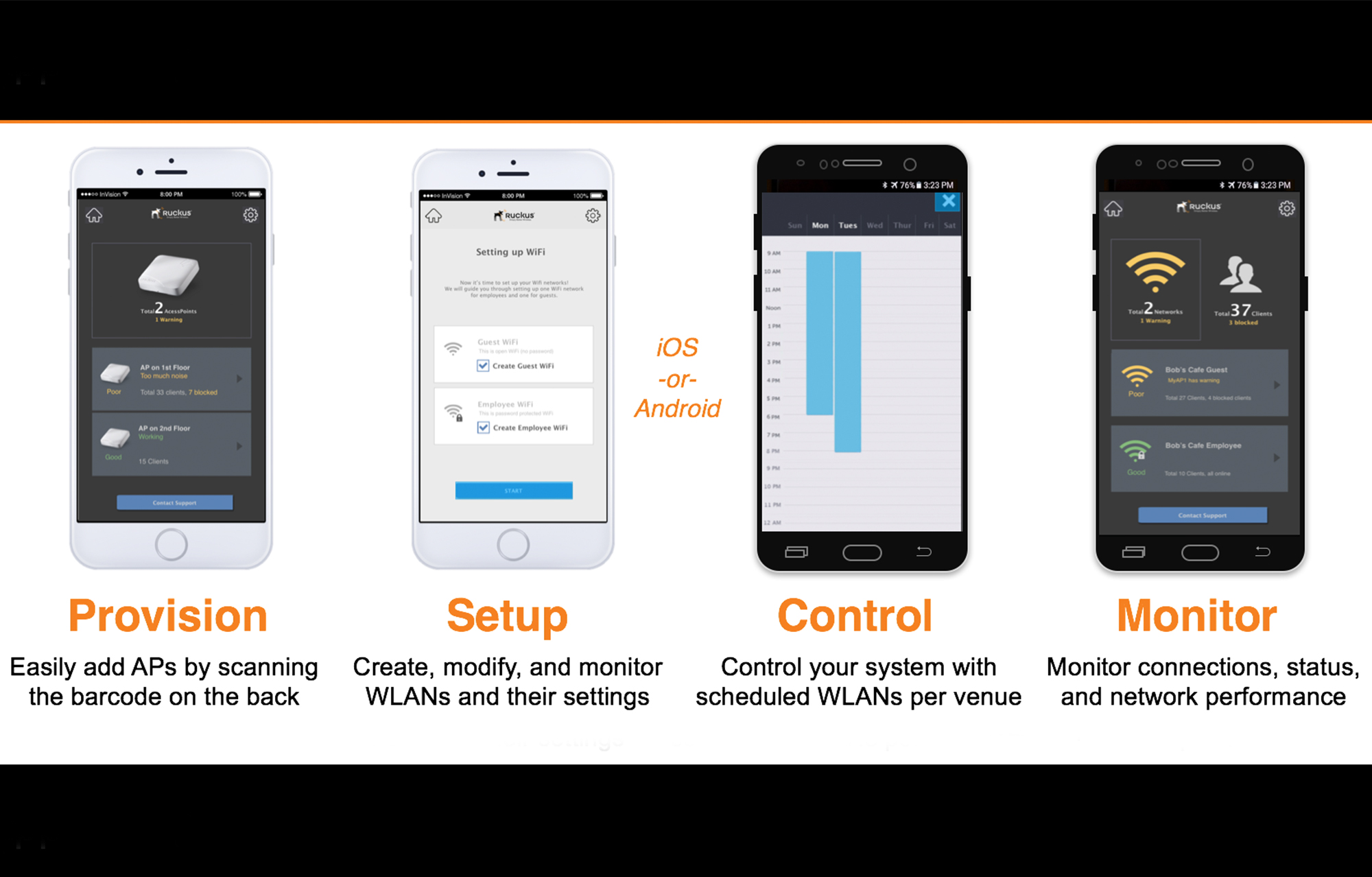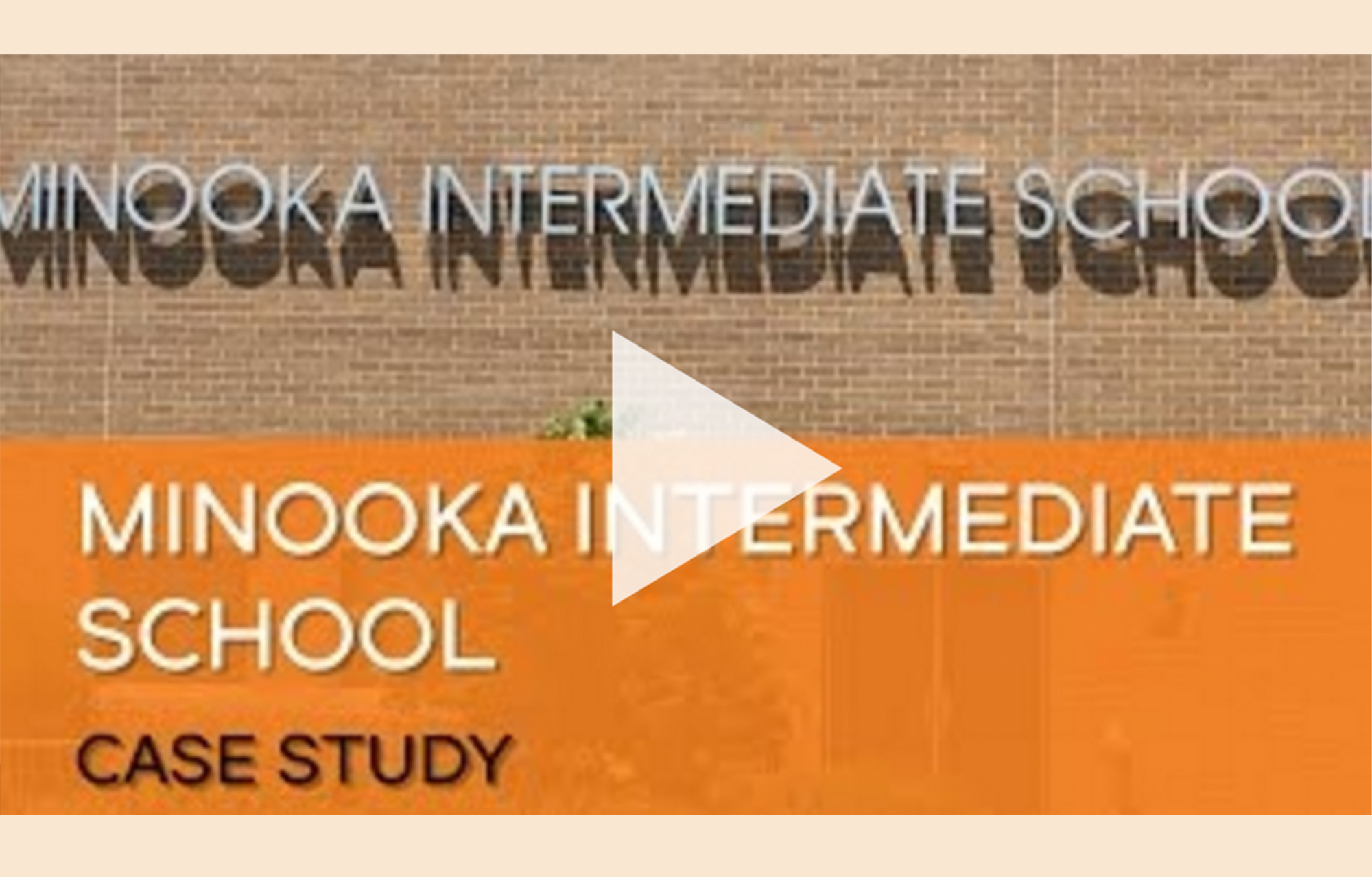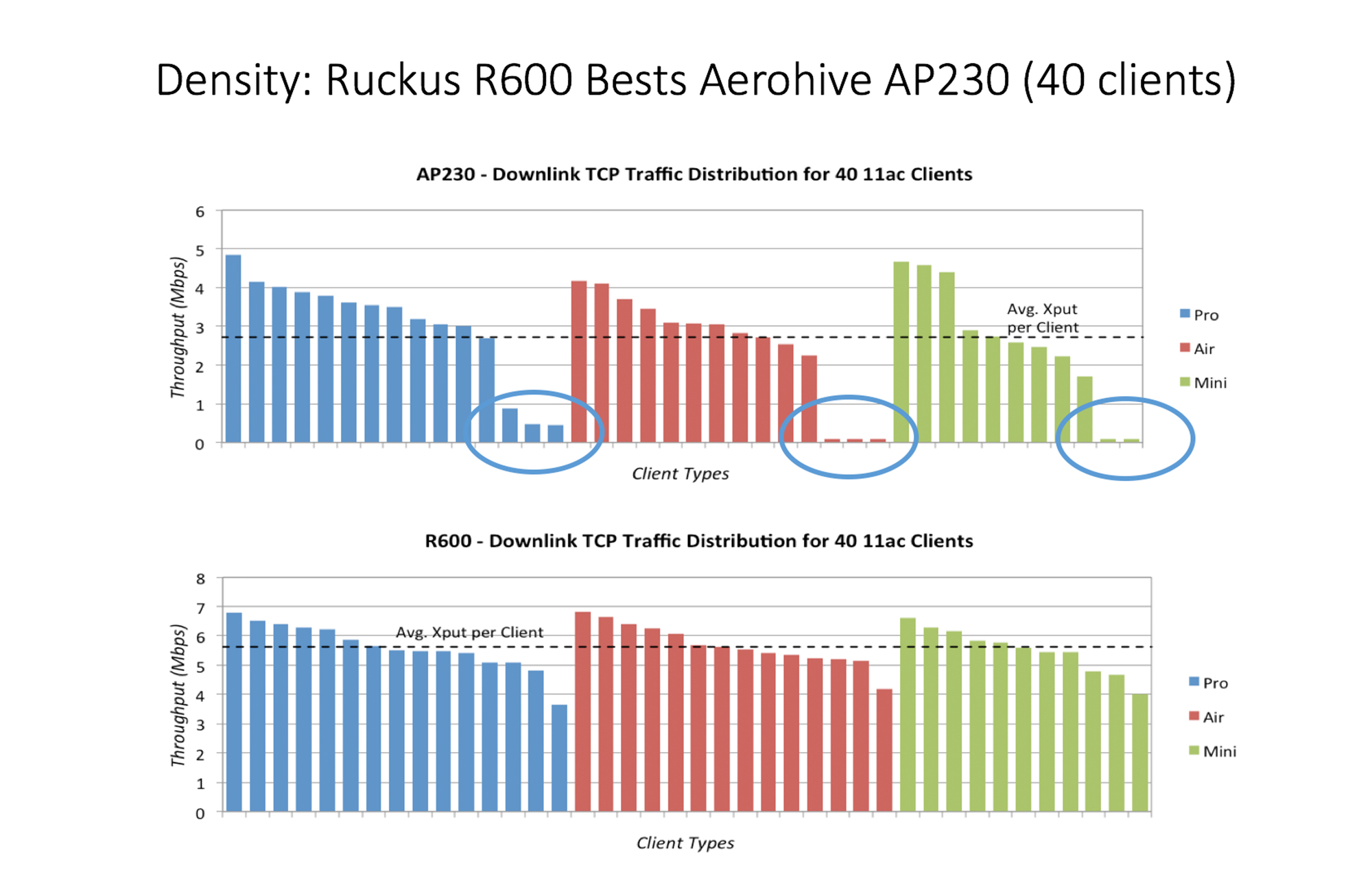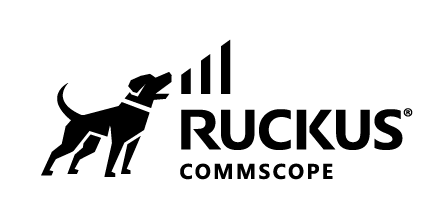On Demand Webinar: Securing Chromebook Classrooms
Made Easy
According to Common Sense Education’s Privacy Evaluation Institute, only 52% of online edtech software require encryption of login and personal information. And roughly 50% of schools use trusted man in the middle proxy and certificates. This lack of protection is astounding, as securing and managing devices to protect students from harmful content is more important now than ever. Especially when those students are using Chromebooks.
Don't be intimidated by securing your Chromebook classrooms. Ditch the AAA server, RADIUS server, and Certificate Authority, and instead, leverage an integrated security platform that easily integrates with Google Admin Console.
Luckily, Ruckus Wireless and Lightspeed Systems can help you deploy your Chromebooks securely, so you can easily monitor and manage them in your classroom hassle-free. Watch this webinar to learn how to:
- Easily apply network policies to Chromebooks
- Configure a trusted man-in-the-middle proxy
- Use Ruckus Cloudpath Software to enroll and onboard Chromebooks to join a secure network
- Use Lightspeed Relay to monitor and manage the classroom experience